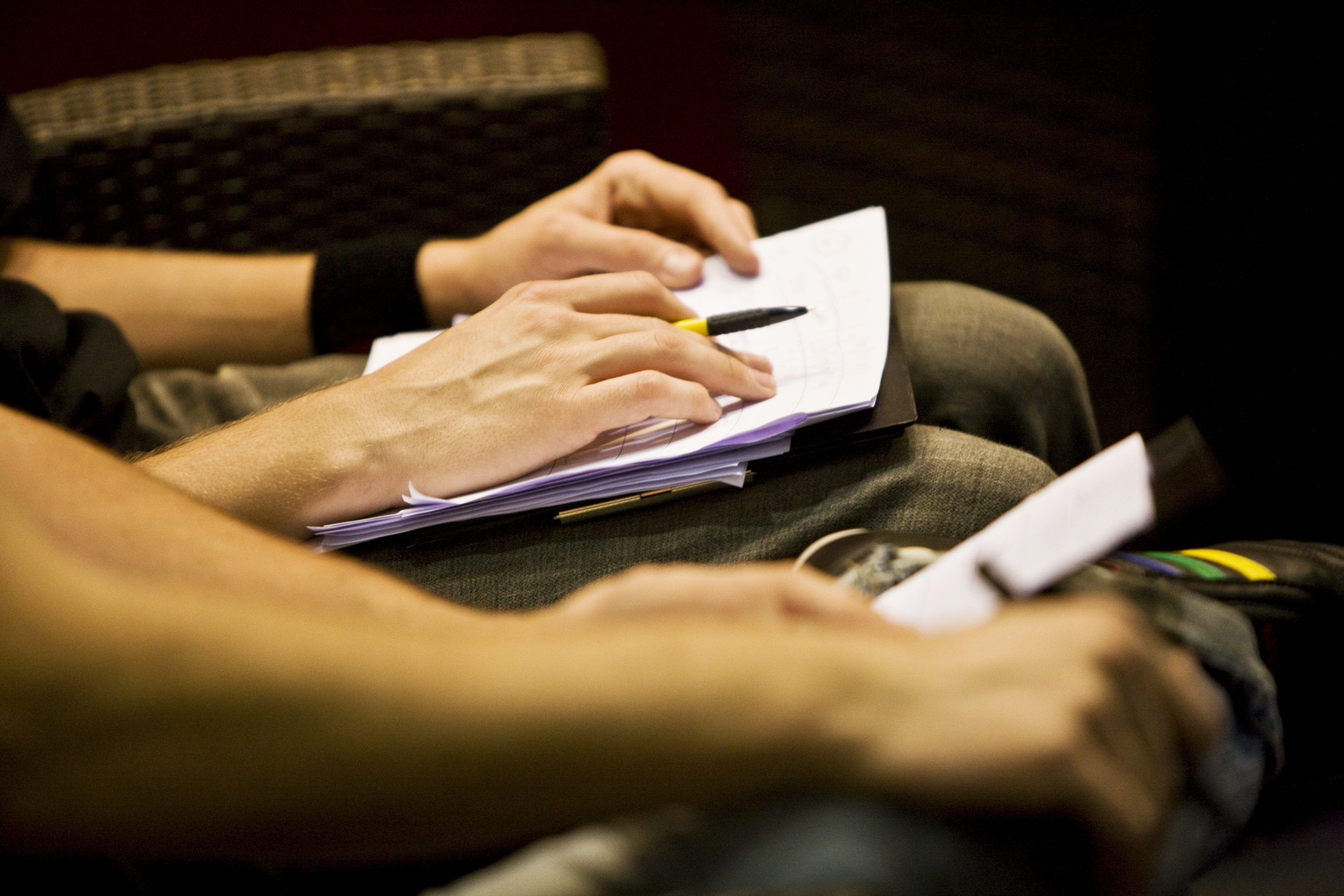How to set up your email signature on Outlook
All faculty and staff have access to an email signature for their communications. With the transition over to the new Microsoft Office 365 now complete, we are able to provide you with instructions on how to create your email signature to match the College brand.
Instructions to create your email signature as well as access to other branded templates including Microsoft PowerPoint and letterhead are available on myLangara.
Please log in and follow this path: myLangara > College forms > templates > Outlook email signature.
Note: many employees have asked about the use of the Musqueam name. Many computers do not currently support First Nations unicode, and therefore it may not show properly in communications going to external parties. For that reason, employees are discouraged in using the Musqueam name until we can establish an email signature that retains the integrity of the Musqueam title.
Communications & Marketing Services