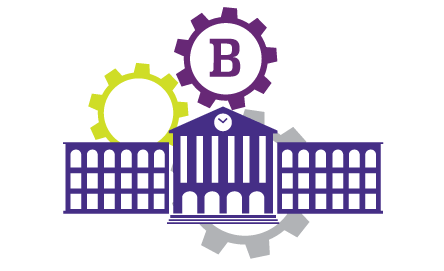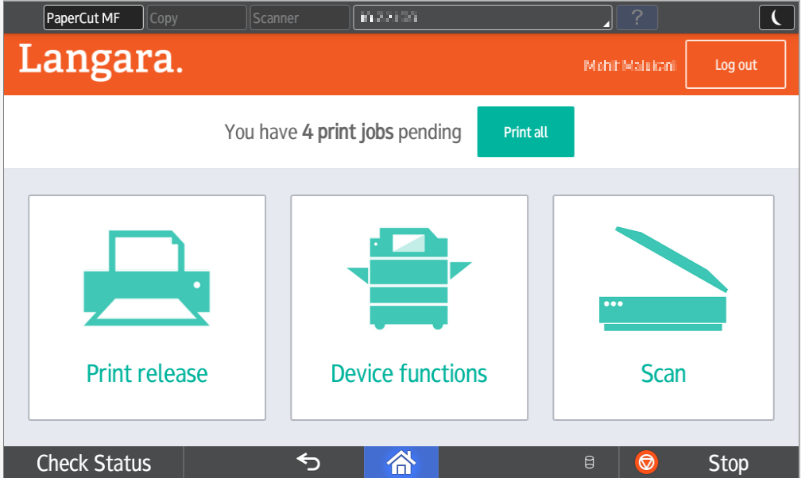
Scanning updates starting May 5
We are happy to announce the release of some updates to the printers (MFDs) across campus! As of May 5, you will notice the user interface on all printers has changed to the Langara orange, and that a scanning button has been added to the main screen (after you login). This new update enhances some exciting features:
- Scanning to email
- Scanning to H:\drive
What do these features offer?
- Scanning to email allows you to scan documents directly to your Langara email inbox.
- Scanning to H:\drive allows you to scan documents directly to your H:\drive. They will appear in a folder named “scans.” Please do NOT delete this folder.
In light of these updates, please review the new training guides to familiarize yourself with the new look and functions of the printers:
Please note: in the future, the scanning to J:\drive feature will be disabled. We will provide more information at a later date.