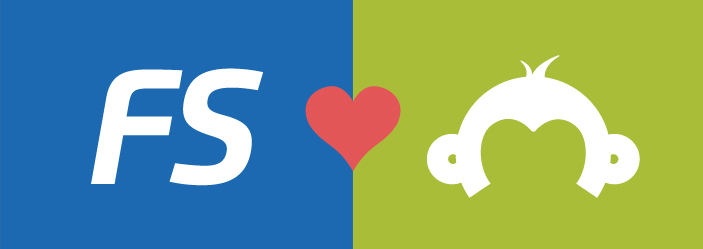Tips on how to deal with suspicious emails
IT would like to remind employees to use caution when opening email from unknown senders. The College was recently targeted with a phishing email message. Phishing is the attempt to acquire sensitive information such as usernames, passwords, or credit card details by masquerading as a trustworthy person.
Below are some tips to help identify a suspicious email.
- Look at the sending address of the email (not the display name)
When looking at email, don’t rely on the display name of the sender – look at the real sending address. If it’s from Langara, it should come from @langara.ca or @langara.ca. - Check the Reply-to address (if it exists)
Spam or phishing emails often redirect replies to another email address. If the reply-to address does not use the same domain as the sending address, chances are the email is not genuine. - Always look for the lock symbol and http:// in the address of a website
When logging into a website, always look for the lock symbol and http:// ( not http:// ) to make sure the page is secure (uses a security certificate) before entering any passwords. - Check the URL of the website
Langara websites end in a Langara domain, such as “www.langara.ca/” or “d2l.langara.ca/”. For example, “langarahelpdesk-2383823.co.nf/” is not a website associated with Langara College.
The above tips will catch most problems, but may not stop all phishing attempts. If you are unsure about an email or have questions, contact the IT Service Desk by submitting an IT Help ticket.