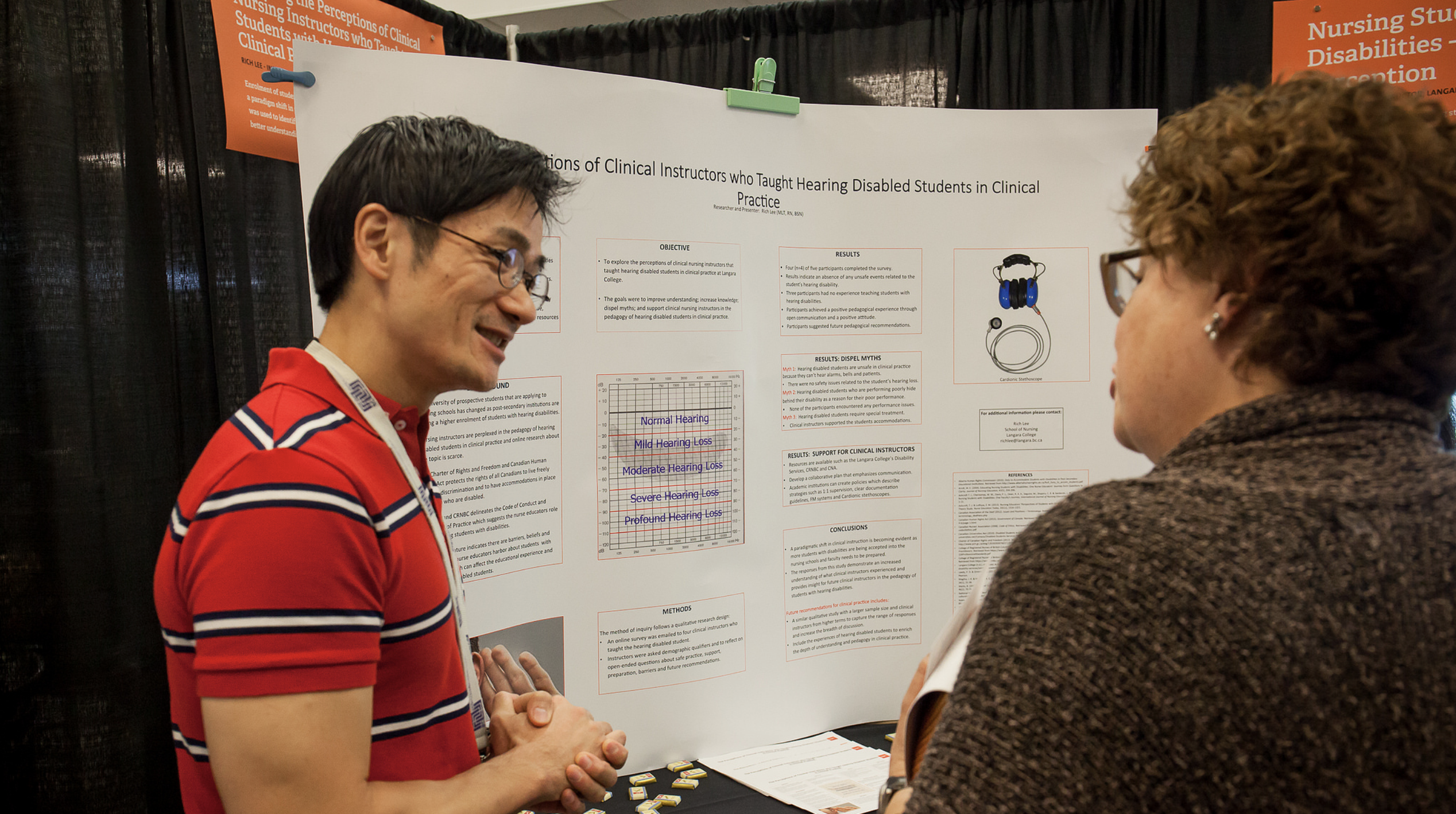Cyber security tips: Top 4 ways to stay safe
It’s cyber security month! We will be sharing useful tips throughout October. Cyber security is something that affects everyone – being aware of the risks and knowing how to avoid them can help prevent you, your colleagues, and your network from falling victim to these virtual threats.
Here are the top 4 ways to ensure cyber security:
1. Update your passwords
Make sure you have strong passwords set for all your accounts – never use the default one that you’re given. Ensure that it’s unique and not used for other websites (statically, over 80% of people repeat the same password for multiple sites).
Tips for creating strong passwords:
- Make it at least eight characters long.
- Use a variety of uppercase and lowercase letters, numbers, and symbols.
- Do not include your user name, real name, or company name.
- Do not include a complete word.
- Make it different from previous passwords.
2. Secure your Wi-Fi
Have you ever wondered how cyber criminals gain access to your device? Wi-Fi is an open network that hackers can use to listen in on your personal and corporate information. From computers and smartphones, to gaming systems and smart TV’s, all of these devices have the potential to act as an unlocked door for cyber criminals to access your personal data.
Tips to ensure your Wi-Fi connection is secure:
- Avoid using public Wi-Fi connections.
- Use password protected Wi-Fi when possible.
- Don’t connect to unknown networks.
- Always turn off your Wi-Fi when not in use.
3. Don’t get phished
Phishing involves the use of emails to convince readers to respond or click on a link that appears legitimate. Phishing emails hook about 80,000 victims each day into clicking a link to a baited website. These sites are designed to steal your personal and financial details and can result in identity theft, financial loss, and credit card fraud. It’s vital that you stay aware and diligent to prevent these risks, as phishing emails may appear to be from a trusted email address or organization.
Tips to prevent phishing attempts:
- Never reply to or click on links in emails or pop-ups that ask for personal or financial information.
- Look at the complete email address carefully. Phishing emails may look like they come from a credible source or appear similar to other email addresses you may already be familiar with.
- Install and maintain updated anti-virus software.
- If you think you have received a phishing email, flag it as such and/or contact the IT department immediately.
4. Avoid suspicious downloads and websites
Avoid downloading any unauthorized or questionable files. Cyber criminals use malicious software, known as malware, to find ways to compromise your computer network and personal information.
Tips to avoid suspicious file downloads and unsecure websites:
- Never download illegal files such as movies, music, or software.
- Be aware of links and pop-ups asking for permission to download or install software to your computer.
- Only visit secure websites that start with “http”.
- Schedule your updated ant-virus software to regularly scan for malware and viruses.
Stay tuned for more useful info about cyber security next week.