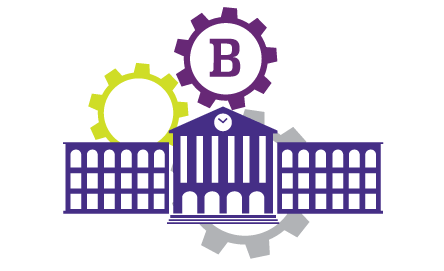Student email is moving to Office 365
One of the major projects we have been working on for the past six months is upgrading student emails to Office 365 (O365). By October 28, 2019, students will have received a notification about their new O365 accounts enabled.
This will transition them to the same platform that all our employees are using. We’ve heard from faculty, instructors, and staff that student emails often go into junk and/or spam folders – moving them to O365 will resolve this issue.
What’s happening?
- By October 28, 2019, all student email will be available through O365.
- Student email addresses will change from @mylangara.bc.ca to @mylangara.ca
- This affects all active students over the past three semesters.
- FAQs for students
FAQs
Is there anything I need to do as faculty, instructor, or staff member?
There’s nothing you have to do. Emails sent to old addresses (@mylangara.bc.ca) will be automatically forwarded to the matching @mylangara.ca address until February 2020.
If your students have registered on any external websites with their old address (@mylangara.bc.ca), they will have to re-register with their new email address (@mylangara.ca).
What happens if I email students at their old email address?
Emails sent to old addresses (@mylangara.bc.ca) will be automatically forwarded to the matching @mylangara.ca address until February 2020.
If you have manually entered a student’s old email address (@mylangara.bc.ca) into your contacts, we recommend updating the it to their new one (@mylangara.ca).
How does this affect Course Tools?
Course Tools will be available until December 18, 2019. Until then, any messages sent to students via Course Tools will forwarded to their new email address (@mylangara.ca). Brightspace is the primary platform for faculty and instructors to communicate with students. For support and training for Brightspace, please contact edtech@langara.ca.
How does this affect CourseWeb?
CourseWeb access using @mylangara.bc.ca email addresses will not be affected at this time. New students are advised to use their new email address to register. More information will come as we determine the future plan for CourseWeb when support for the old email address is dropped in Feb 2020.
Will students be able to access their old email account?
Students will be able to access their old email account until February 1, 2020. We will not be migrating old messages to their new inbox, so students have been advised to download or forward any important messages from their old account.
Thank you to everyone who has been consulting with us throughout the project. We’re excited to give students a better email experience.
Learn more.
If you have any questions, please contact us at o365student@langara.ca.
Langara College
Information Technology