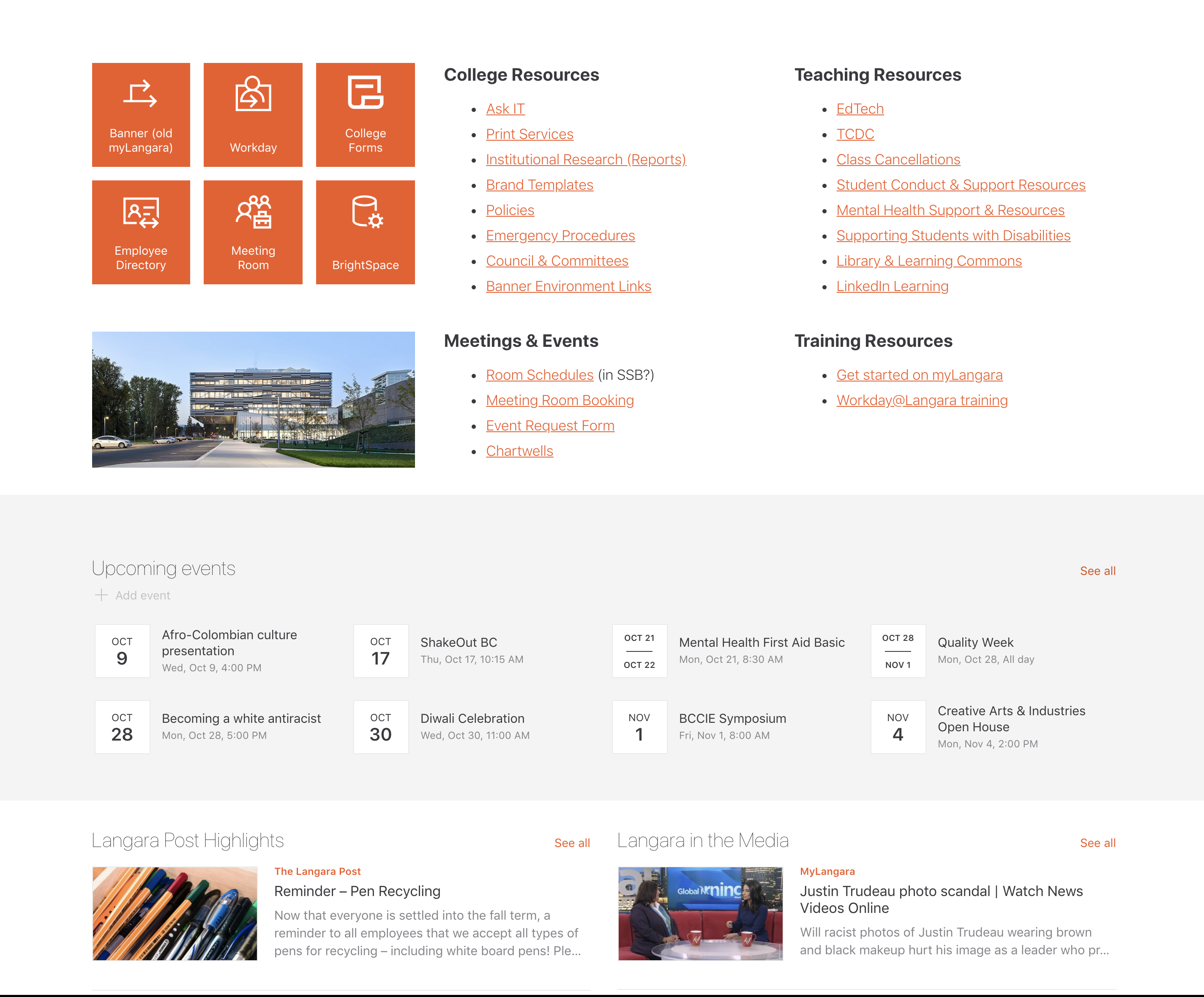
The new myLangara
As you may have heard, big changes are coming to myLangara. By early next year, many browsers will no longer support the current myLangara portal which is over 20-years-old. We’ve been working on a new site with input from faculty and staff across many departments and we are excited to share it with you soon.
The new site, myLangara (Employees), is launching on November 18. It will be a one-stop shop with links to Banner, Brightspace, Workday, forms, employee directory, meeting room bookings, and other handy resources. It’s built in Microsoft SharePoint, so it will be seamlessly integrated with your Office 365 email and other tools.
What you need to know
- Where will I go to access all the resources I need?
We are putting together a cheat sheet to help you navigate this transition from the current myLangara experience to the new myLangara (Employees) site. We will also put a copy in every mailbox in early November. There will also be a training section on the new site to help navigate the changes. - How will I log in?
You will log in with the same credentials as your Office 365 email. We are updating Langara’s login page to reflect the changes relating to myLangara for students and employees. Please note that the first phase of the refresh is happening on Tuesday, October 29. - Is Banner going away?
No, Banner is not going away. While we are transitioning from Banner to Workday, our student information – class lists, grades, and more – will remain in Banner until we implement Workday Student. Once our Finance and People and Culture systems go live in Workday on January 6, we’ll use both Workday and Banner for different functions until we finish our Workday implementation. You will be able to access Banner through the new myLangara (Employees) website. - Can I still use myLangara (classic) for a while longer?
Don’t worry, we will keep the current myLangara up until this semester is done. There will be a one-month overlap where the old and new sites will run parallel. The last day for myLangara (classic) is December 18, 2019. - Want to see a demo?
Join us for an info session! IT, C&M, and Workday are offering two joint info sessions where we will do a walk-through of all the changes coming up and answer any questions you have. In addition to doing demos of the new myLangara (Employees) site, we will also cover 2-Factor Authentication, Workday, LinkedIn Learning, and more.
Other things to note:
- What about students?
We will be changing Langara’s login page on Tuesday, October 28 so students can access everything they need to via direct login. We have moved their emails from myLangara to Office 365. On the login page, they will have direct access to Brightspace as well as the Student Information System (admissions, records, grades, classes, and more). - Have you set up your 2-Factor Authentication?
You’ll need to set up 2-Factor Authentication before November 18. Talk to your manager to make sure you’re set up because it is required for accessing the new myLangara (Employees website).
Thank you for the input of over 50 faculty and staff who gave us feedback in the Advisory Committee and user testing sessions over the past few months. If you have any questions about the changes coming to myLangara, please send them to mylangara-employees@langara.ca
Thank you for your support.
Lisa Fisher,
Vice-President, External Development
and
Dave Cresswell,
Chief Information Officer


