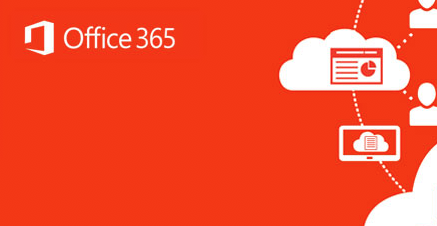Cyber security tips: how to shop online safely
It’s cyber security month! We will be sharing useful tips throughout October. With holidays approaching, many people are purchasing gifts online. Cyber criminals are aware of this and use it as an opportunity to access payment information. Protecting your personal and financial information is extremely important to ensure it doesn’t end up in the wrong hands.
Making an online purchase usually requires giving the vendor your personal information, in addition to payment information, such as credit card details. To prevent the possibility of this information being compromised, it is critical to be aware of the measures you can take to securely shop online.
Here are the top 3 ways to ensure you shop online safely:
1.Credit cards – Protect your digital wallet
Credit cards are the most commonly used method of payment on the Internet so there is a vast amount of credit card information online. A hacker may only have to obtain administrator privileges for one site to access thousands of credit card details. It’s vital to be aware of the risks, and to stay educated to ensure your credit card details don’t fall into the wrong hands.
Tips to protect your credit card information:
- Never save your payment information to an online account or personal device.
- Avoid using bank debit cards as a payment option as they provide a direct link to your bank account and don’t offer the same level of fraud protection as a credit card.
- Choose large and well-known retailers when possible. (e.g. Amazon, London Drugs, etc.)
- Avoid making online purchases on public Wi-Fi networks.
- Consider a secure online payment service. (e.g. PayPal)
2.Secure websites – Be careful where you shop
When shopping online, it is important to know if a website is secure. This avoids the possibility of unauthorized third parties obtaining important information from the website. Make it a priority to always look at the website address and when in doubt, use a different retailer that is more secure.
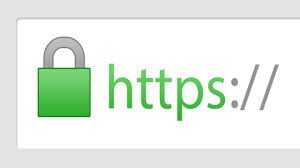
Look for the padlock icon before the website address.
Tips to ensure a website is secure:
- Only visit websites that start with “http”.
- Look for the padlock icon before the website address.
- Install and maintain updated anti-virus software.
- Always use a private or secure wireless network for online purchases.
3.Shop safely- guard your information
Never download any suspicious or unauthorized files. Cyber criminals use malicious software, known as malware, as a tool to compromise your computer network and personal information. Everyone should be aware of the significant threats that can result from file downloads. At the end of each online session, make sure you take the required steps to keep your personal information secure.
Tips to protect your personal information:
- Always log out of your user login profile.
- Use a private browser session or delete saved cookies.
- Avoid using public terminals.
- Use strong passwords.
- Turn off Wi-Fi and Bluetooth when not in use.
Stay tuned for more useful cyber security tips next week!