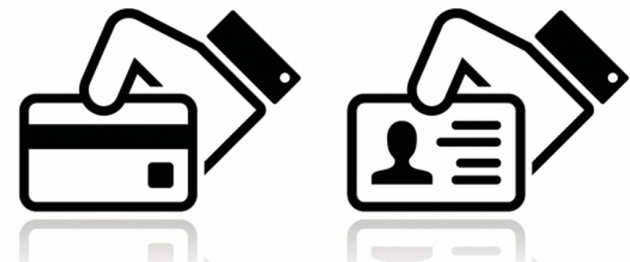
Printer ID card FAQs
Please review the following FAQs for the ID Printer Cards.
Do I have to carry my ID card at all times while I’m on campus?
No. However, for employees who work in access controlled areas, you will need your card in order to enter your areas. You may also want to carry it around with you for convenience if you frequently use the MFD printers.
Can I punch a hole in my card for wearing it with a lanyard?
No. Doing so will damage the integrated circuit embedded in your card and make the card unusable. If you’d like to wear it with a lanyard, we have a variety of card holders you can choose.
Do the MFD printers work without the card?
Yes. You can still log into a printer by manually typing in your Computer User ID and Password.
Do I have to have a picture taken in order to get my new ID card?
Yes, this is a requirement for getting an employee ID card. If we have an existing ID photo of you on file, we can use it on the new card if it is no more than two years old. If you have specific concerns regarding having your picture taken, please get in touch with IT.
What do I do with my old ID card?
You do not need to keep your old ID card, as the new card effectively replaces your existing ID. If you’d like to discard your old ID card, please take it to the C265 AV office. We will safely dispose of it.
What do I do if I lose my card?
If you lose your new card, please report it to IT at once. Your lost card will be disabled to prevent unauthorized access into your printing account, and any physical access you may have been granted into restricted areas. Then head to the AV office for a replacement card.
What is the new Langara employee ID card?
The new Langara employee ID card is your one-card solution for accessing various College services. It replaces your existing ID card. Apart from being a conventional ID, the new card will also let you:
- Use the MFD printers on campus
- Enter restricted areas into which you have been granted access
- Borrow from the Library’s book and media collections
- Borrow equipment from AV Services


